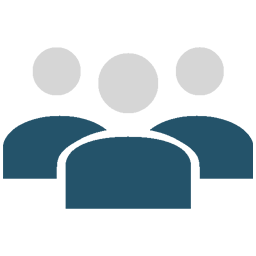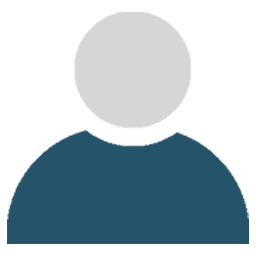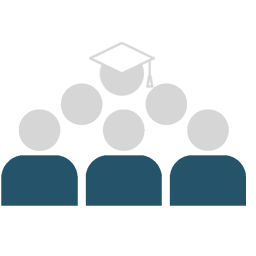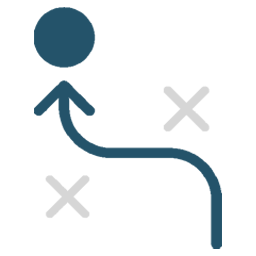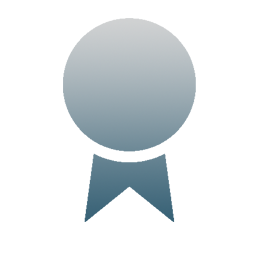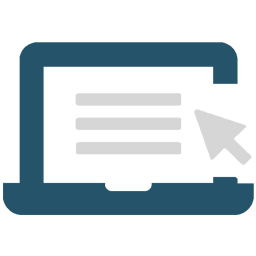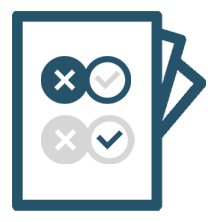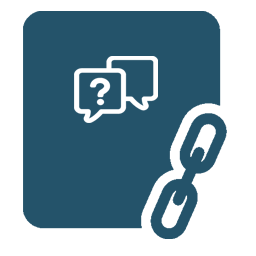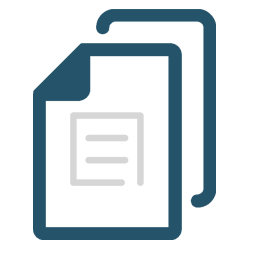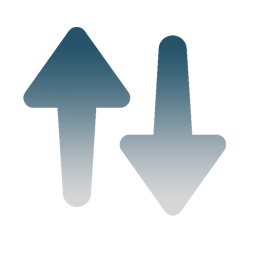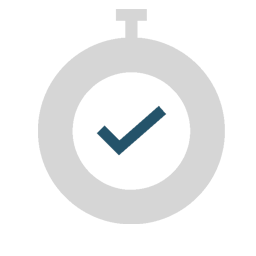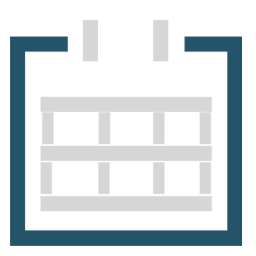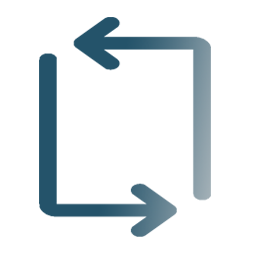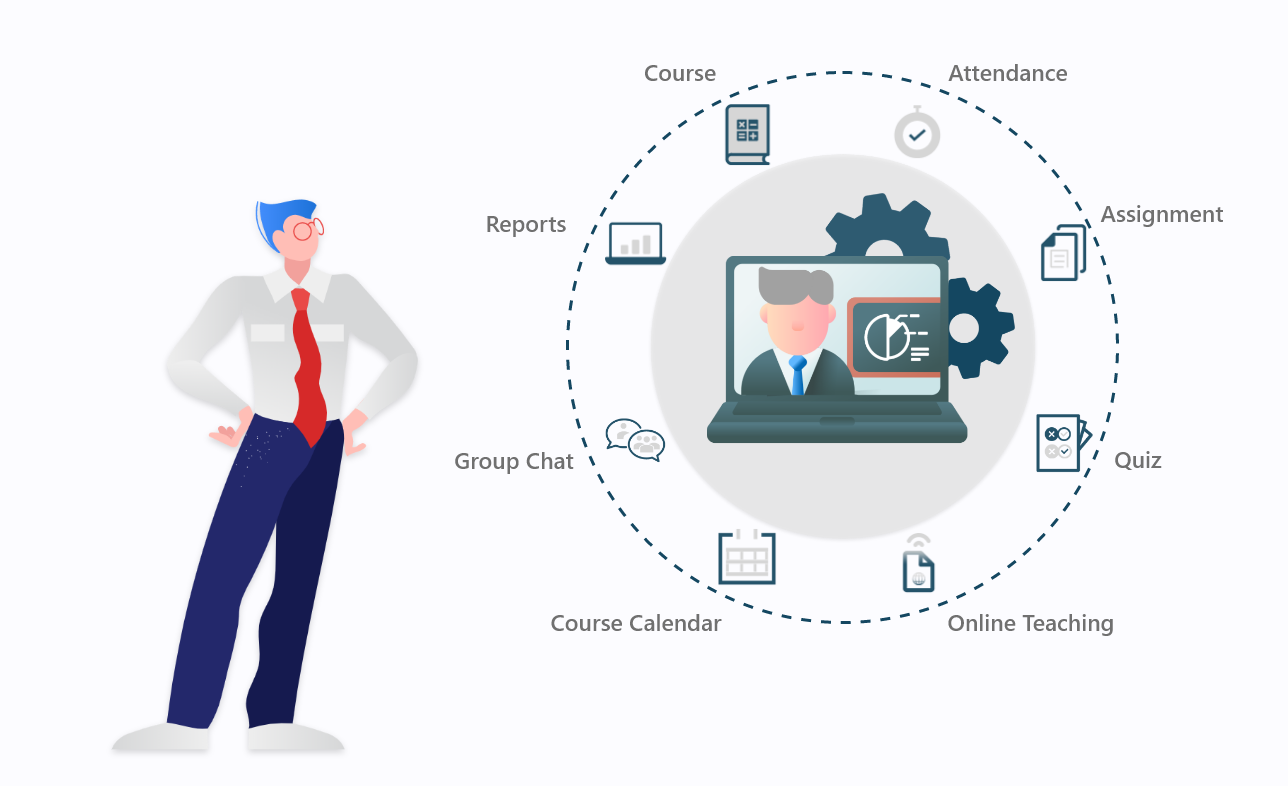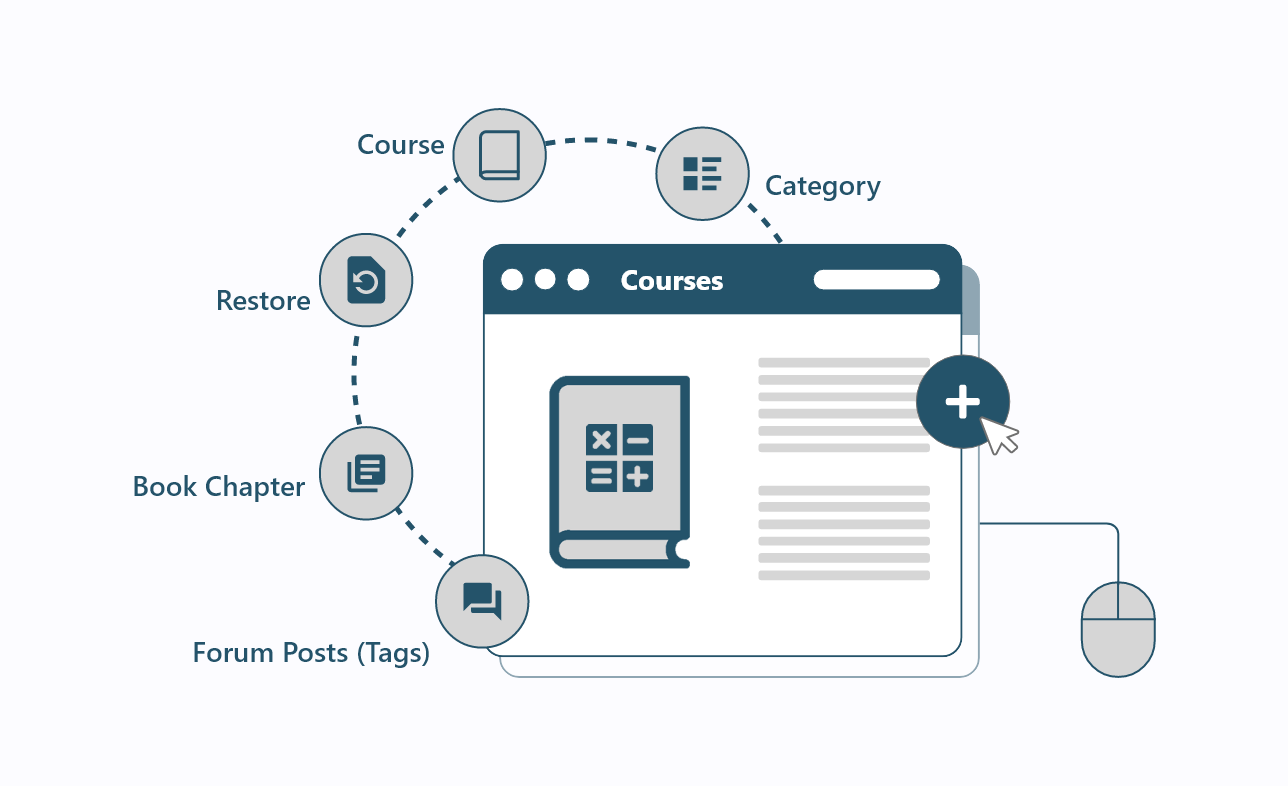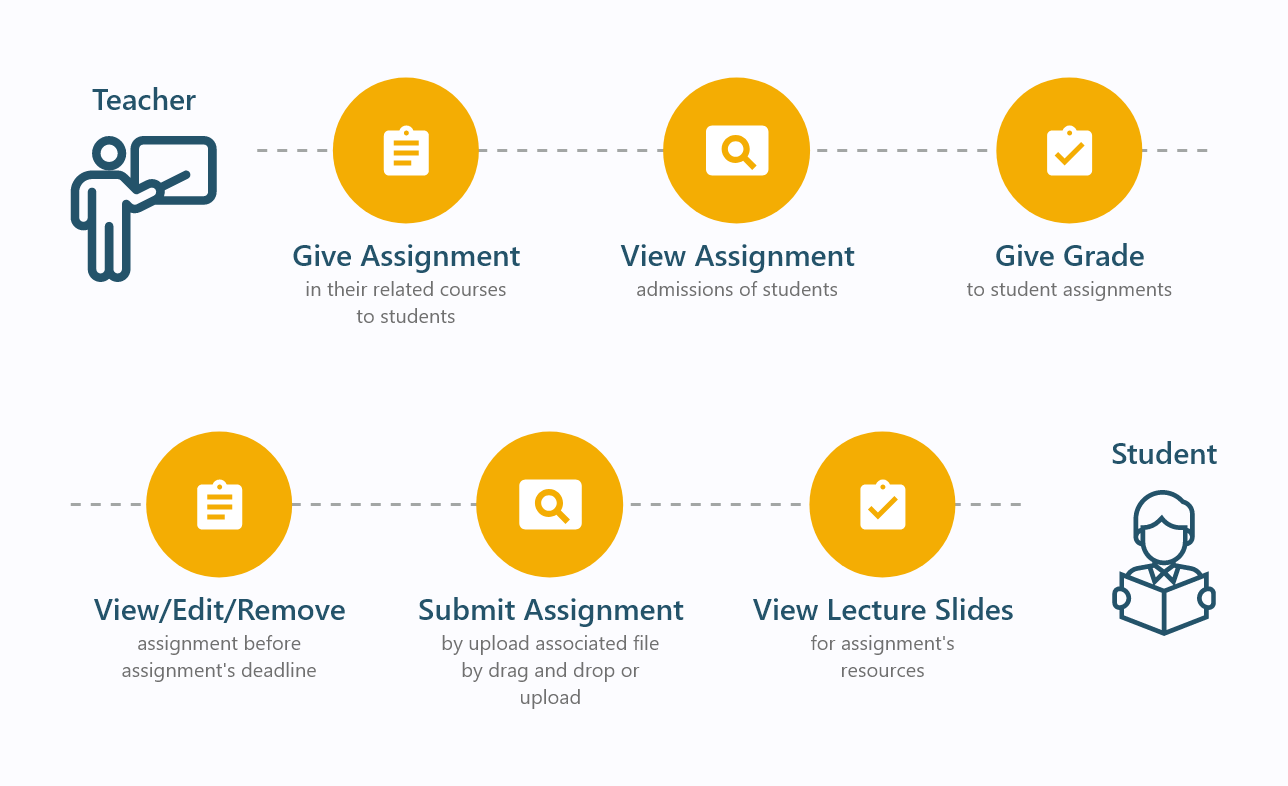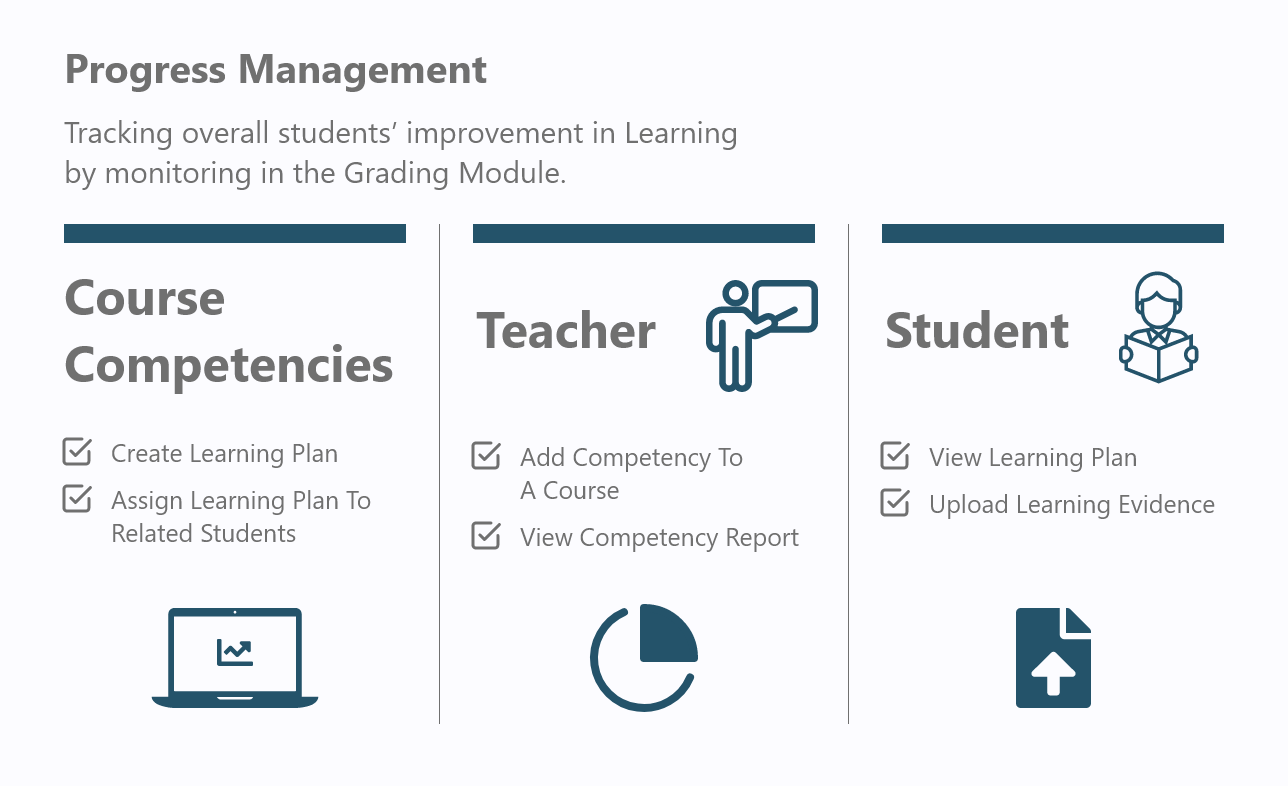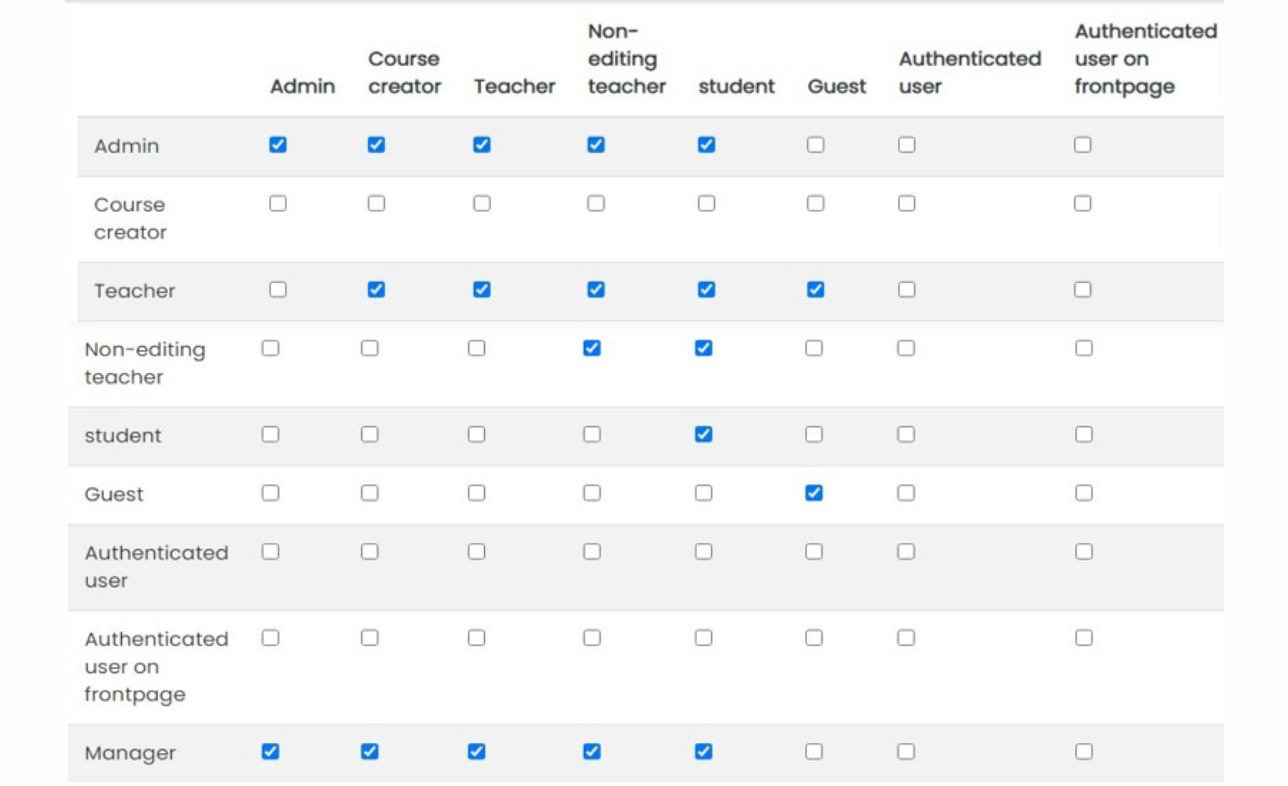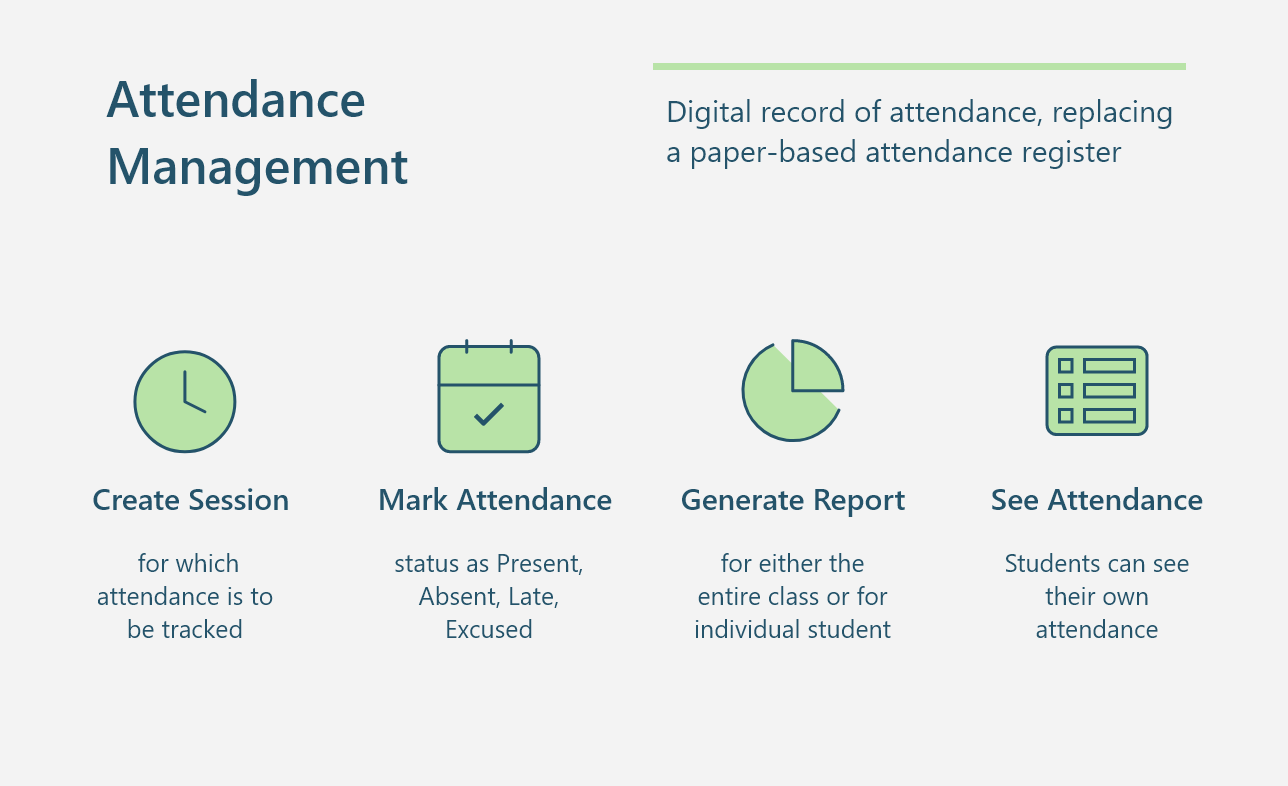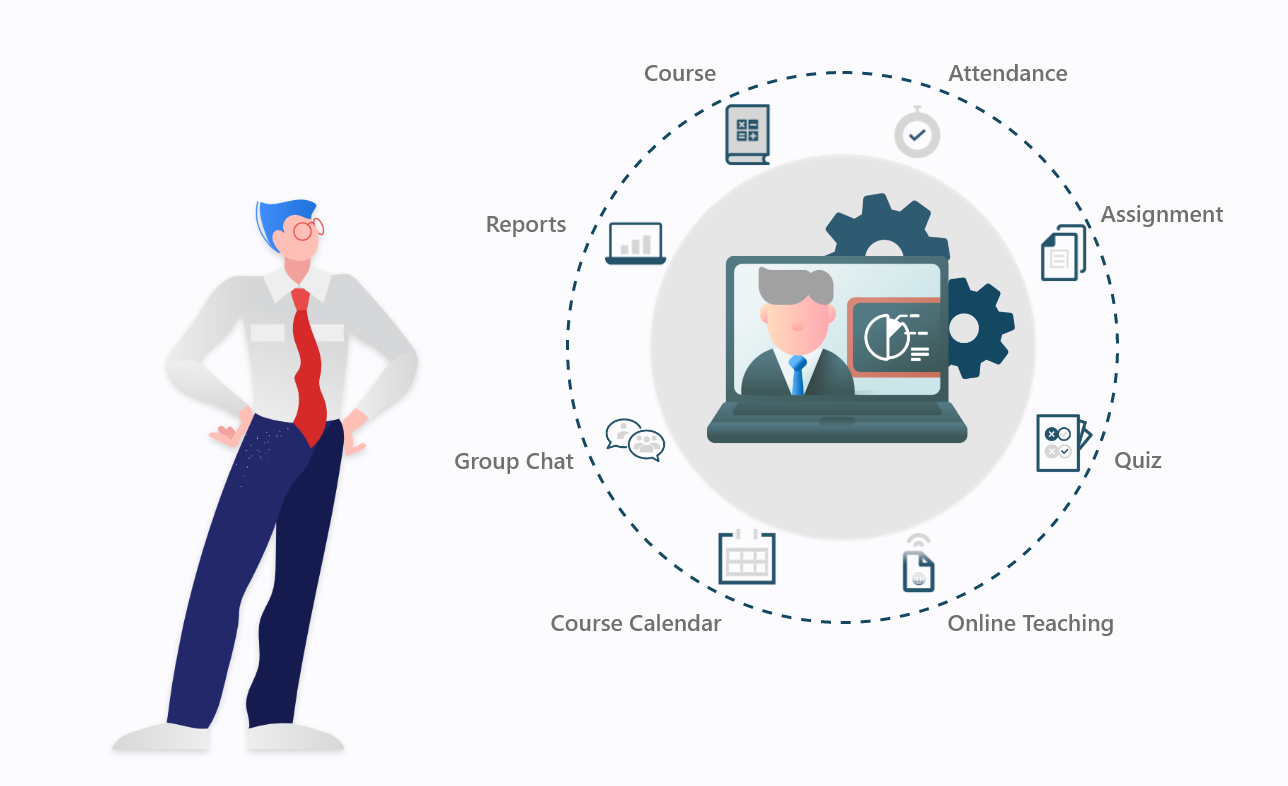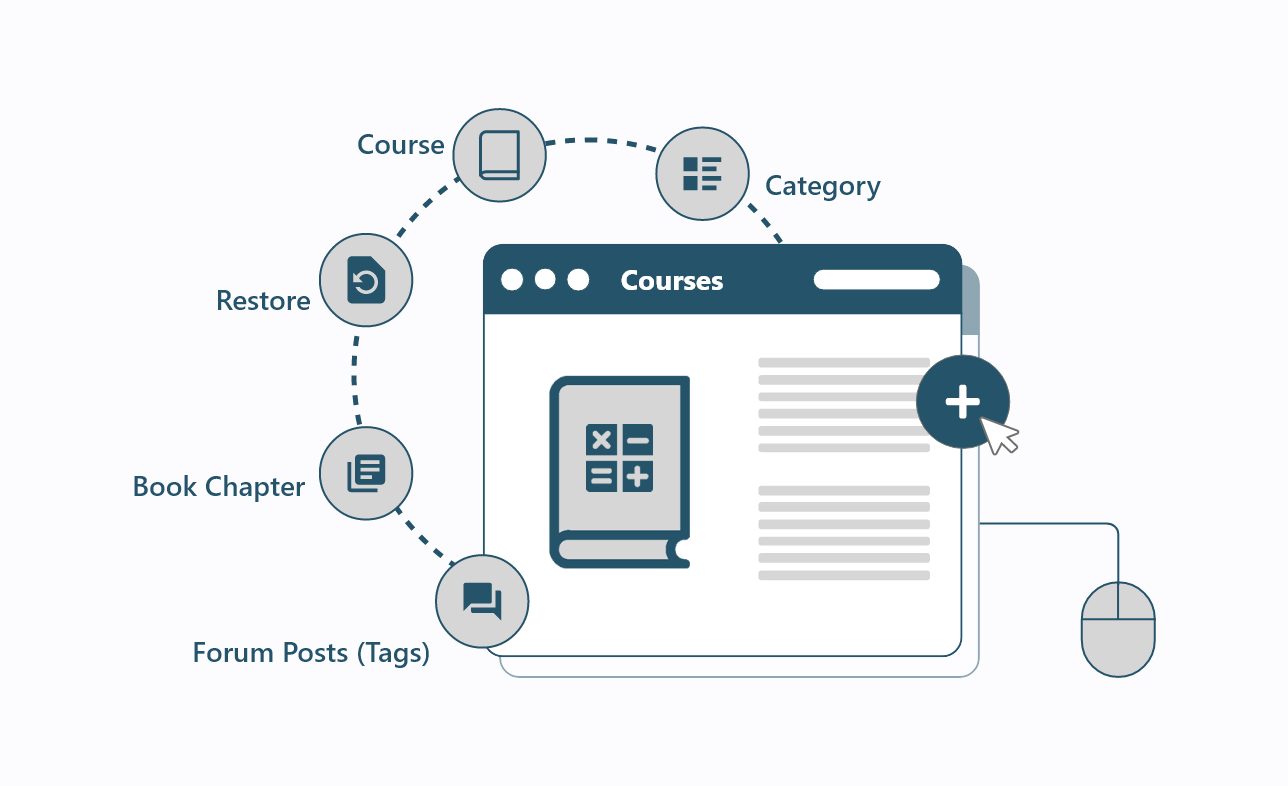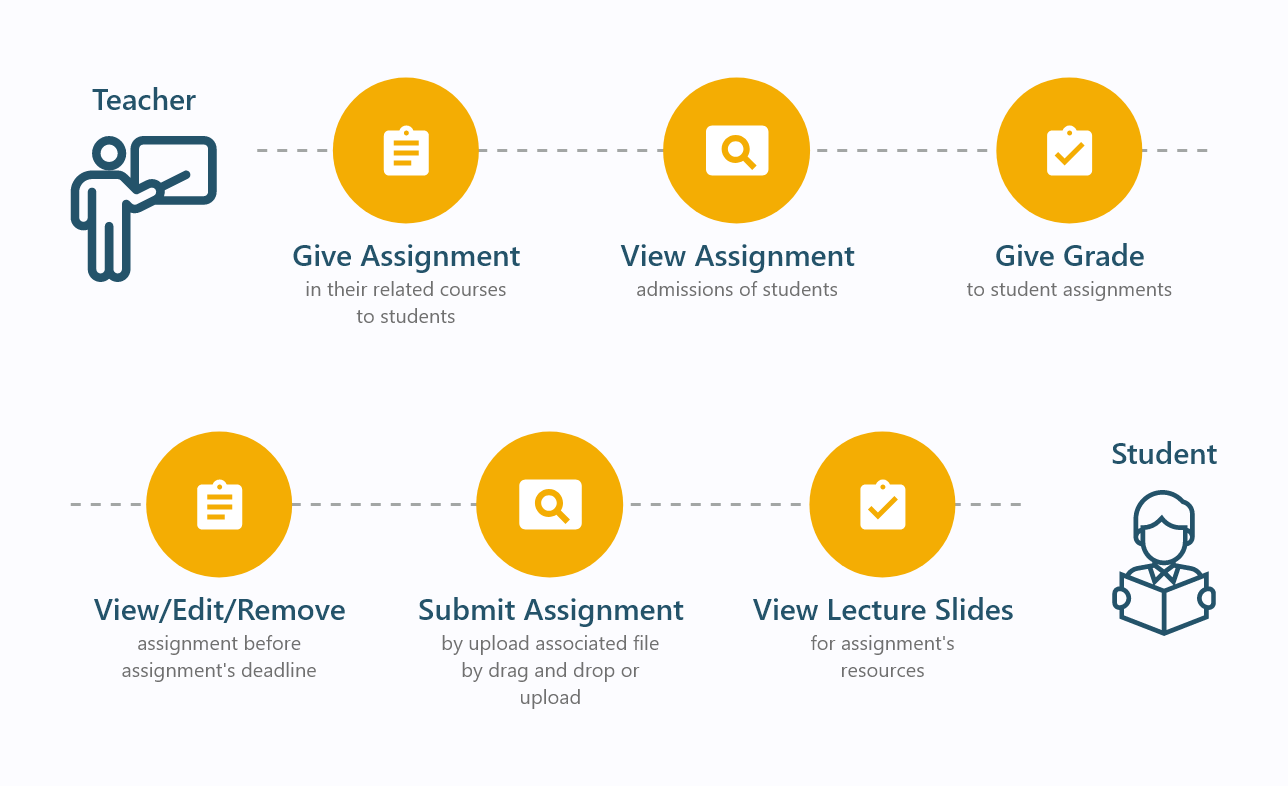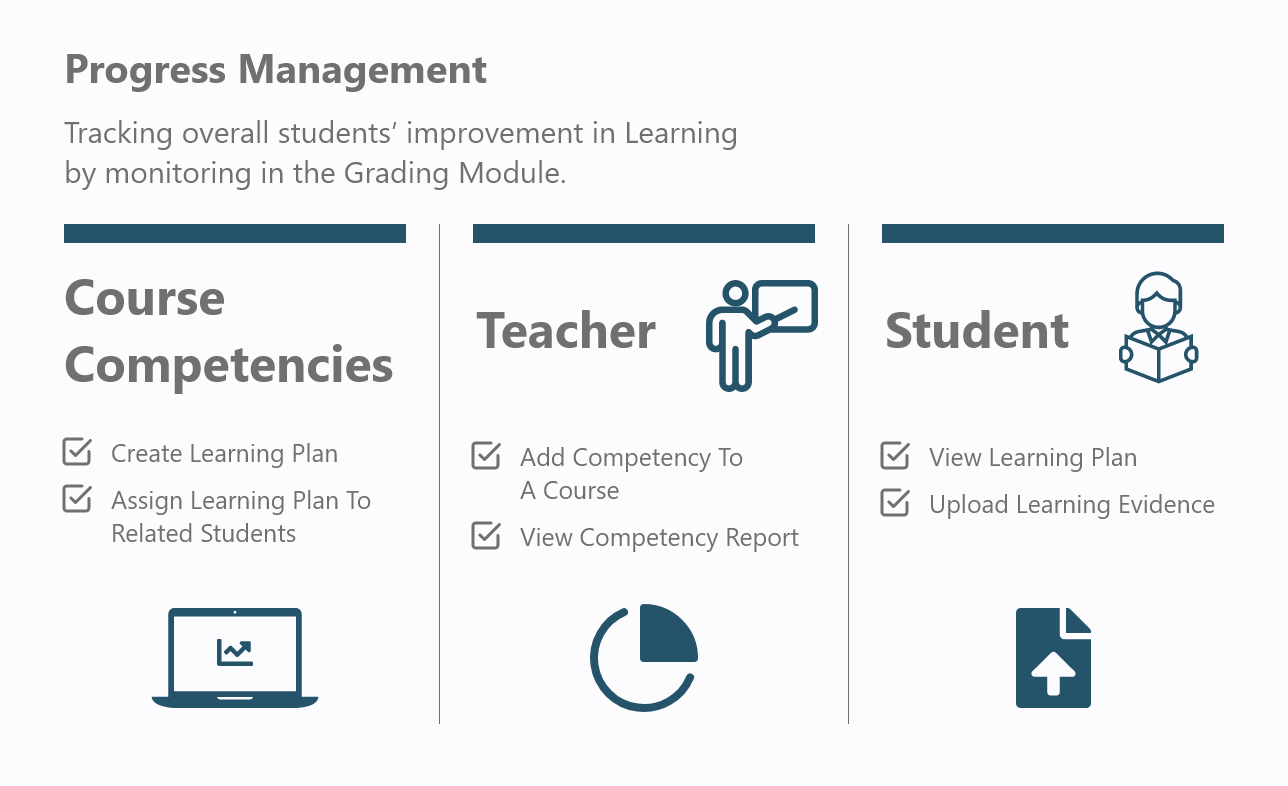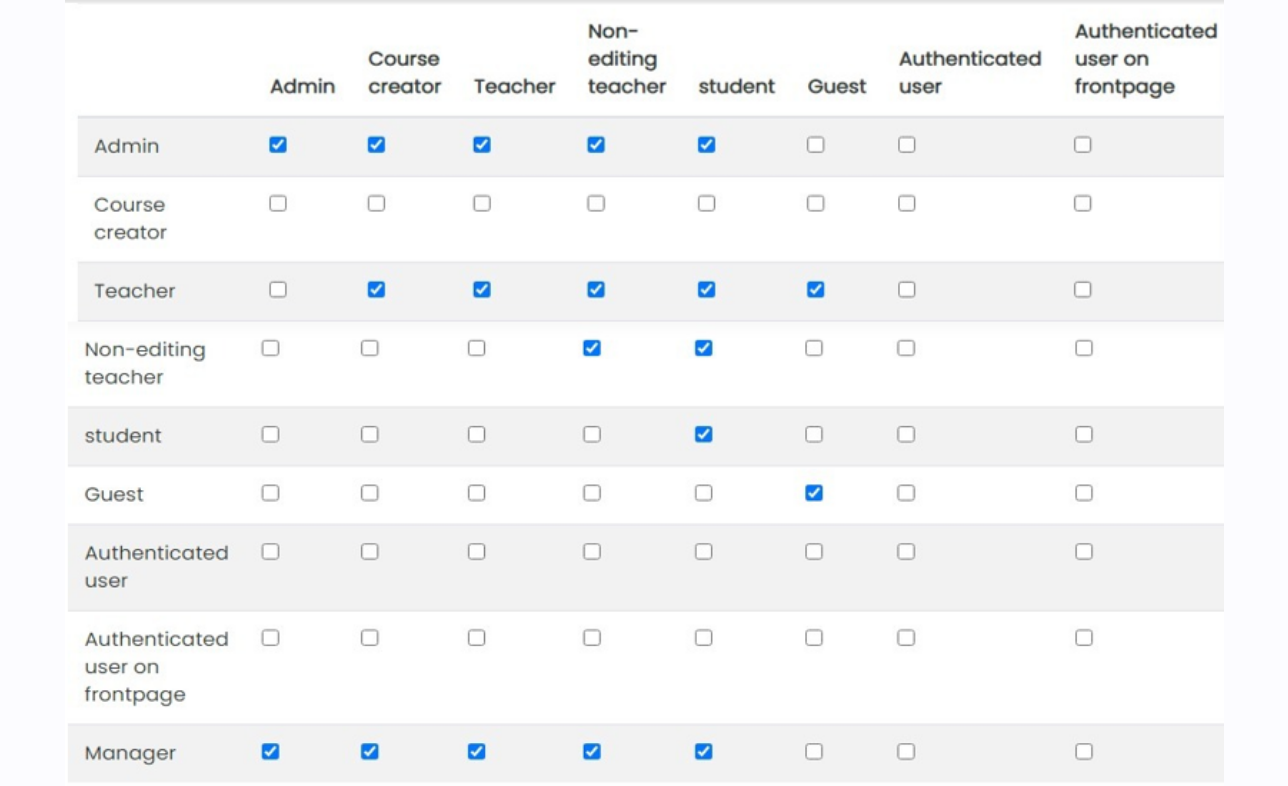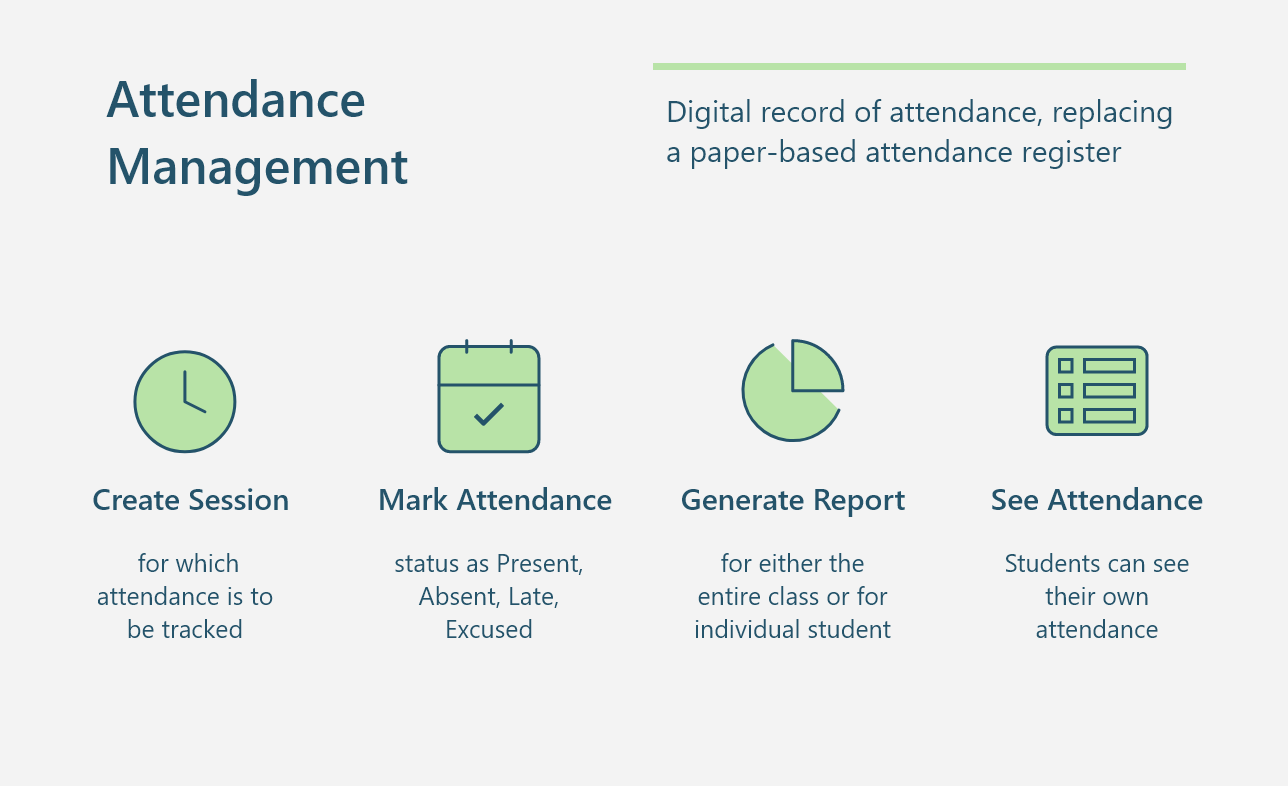Learning Management System
Learning Management System
A learning management system (LMS) is a software application for the administration, documentation, tracking, online teaching, online examination, reporting, automation, and delivery of educational courses, training programs, or learning and development programs. Learning management systems were designed to identify training and learning gaps, utilizing analytical data and reporting. LMSs are focused on online learning delivery but support a range of uses, acting as a platform for online content, including courses, both asynchronous based and synchronous based. An LMS may offer classroom management for instructor-led training or a flipped classroom, used in higher education, but not in the corporate space. LMS is very useful in e-learning and it includes many features.
Modules
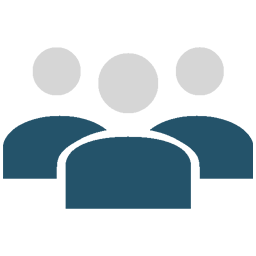
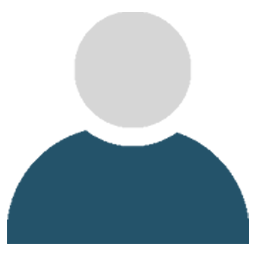
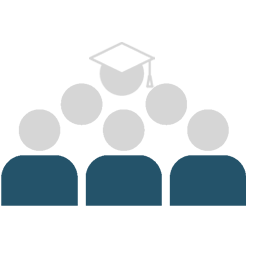
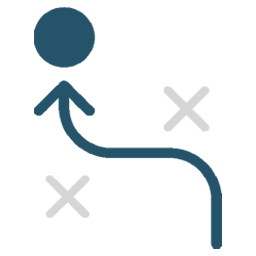


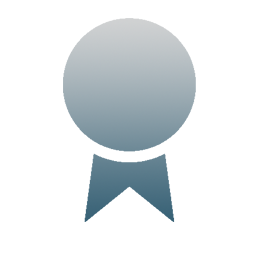
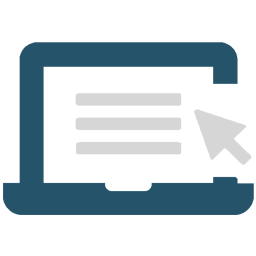
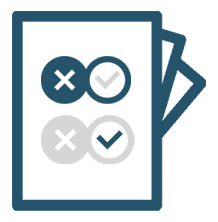
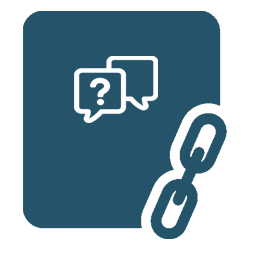
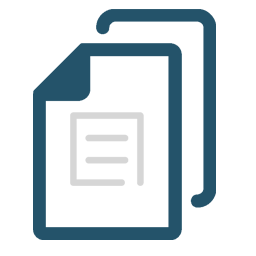
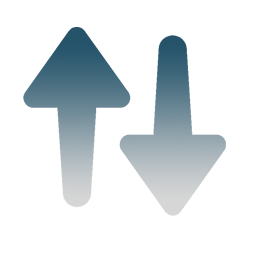
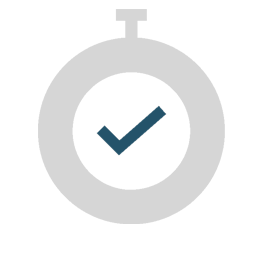


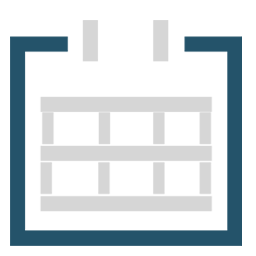
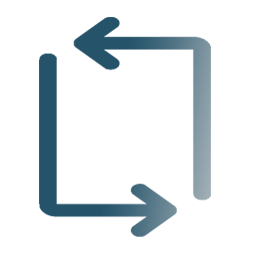


Modules